Intuit
Important information for Quicken, QuickBooks & Mint.com users
Features & Benefits
What is Express Web Connect?
- Available for Personal Online Banking
- Allows Intuit® to automatically download transactions from American Bank
What is Web Connect?
- Available for Personal Online Banking
- Manually download a file from American Bank Online Banking to update the transactions and account balances in your Intuit product
What is Direct Connect?
- Available for Business Online Banking
- Allows Intuit to automatically download transactions from American Bank Business Online Banking to QuickBooks®
Instructions and Troubleshooting
If you are a Quicken®, QuickBooks or Mint.com® user, there is information you need to know about connecting your accounts. Depending on the type of Intuit product you use (QuickBooks®, Quicken® or Mint.com®) and the type of operating system you use (Windows or Mac), instructions will vary. Getting started guides are provided below for products currently supported by Intuit.
Quickbooks Resources
If you are a Quickbooks user, please select the instructions below based on your Operating System:
If you are a Quickbooks user, please select the instructions below based on your Operating System:
If you are a Quicken user, please select the instructions below based on your Operating System and the type of connection you wish to make.
If you are a Mint.com user and need additional instructions, please use the following:
The Troubleshooting Guide offers information that should help in the event you experience common issues when attempting to connect with American Bank's online banking systems.
Commercial Real Estate
We provide local businesses with a variety of real estate loans because we want to see our communities flourish. We don’t just lend here. We live here.
Intuit, QuickBooks, Quicken and Mint are registered trademarks of Intuit Inc.